The impact of direct mail: Pt.1 - Hubspot setup & tracking

Direct Mail is a great way to build marketing & sales campaigns - be it
- Seasonal
- Based off personas
- Specific solutions you provide
- New features
- Landmark content or thought leadership pieces
But one of marketing’s crucial questions remains: “How to best track the ROI direct mail is able to achieve?”
Well, at Reachdesk we set out to help you answer that question! This is part 1 of the "The Impact of Direct Mail" Series - Hubspot edition! Let’s start with the Reachdesk Hubspot integration:
Hubspot setup & tracking, the Reachdesk <-> Hubspot integration:
The Reachdesk and Hubspot integration is all done in a few clicks (find out more here):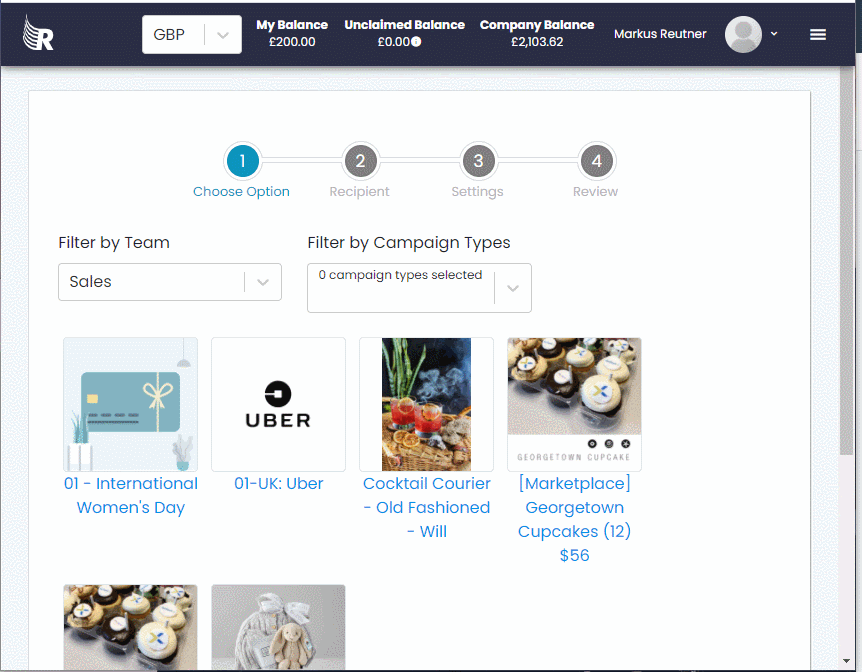
After the successful connection (for each user!), the Reachdesk platform pushes a custom event to the Contact’s activity feed for each direct mail send and then updates that activity accordingly (based on the send's Status).
Please note: the send has to be triggered via the Chrome plugin of a connected user!
The event looks like this:
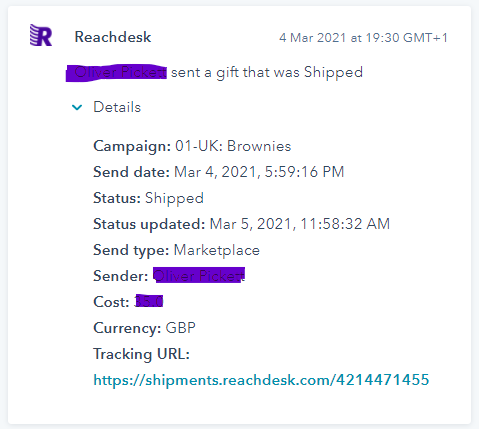
Please note: Reachdesk pushes ONE event for each gift send to help stay on top of things, but not more than one to avoid cluttering the Contact's activity history!
So the ”Status” there will update accordingly (and no new event will be created), the respective date is noted in the “Status Updated” date field.
Creating Hubspot workflows:
Based on those events, you can utilize Hubspot Workflows. Depending on your subscription, the best choice is to base them off the custom event directly. Hubspot calls them “Contractor-based”:
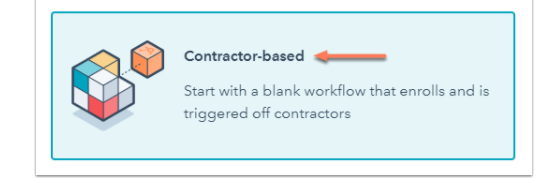
However, that is only available in Enterprise Plans and requires some serious web/developer expertise - you will need to create a custom object via java scrip.
But no worries, it’s still possible to operationalize all that good engagement data based on Contact Workflows and without any of that additional time & effort from a coder. On Contacts, you can chose the “Reachdesk: Engage Activity” custom event as a trigger:
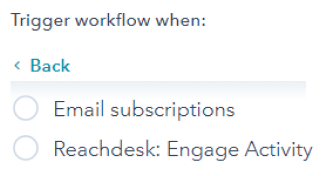
You can now use those to automate whatever you want to happen, most prominently notifications to the Sales & Sales Development teams. They will definitely appreciate the pro-active insights into how and particularly "when" their direct mails are performing. While we predominantly use email (& Slack to some extent), you can also add in-app & even texts/sms if you like.
Here’s our example workflow now:
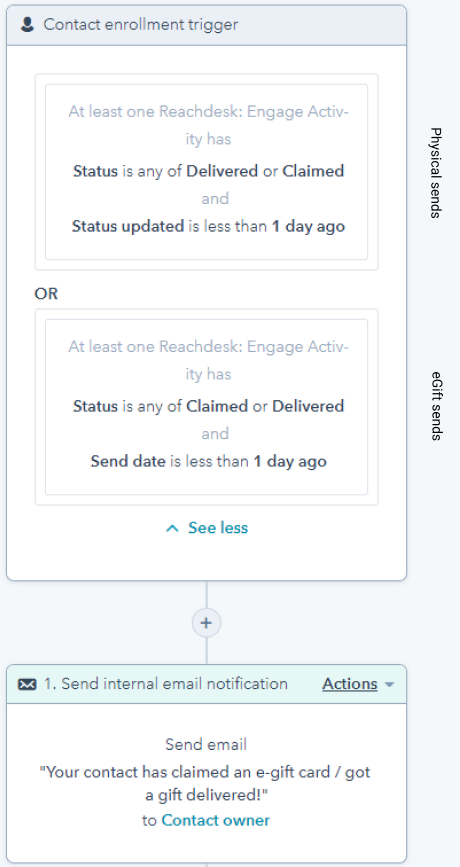
Note how the Hubspot Workflows trigger nodes say “At least one [...]” if you base them off any different (associated) object than the original one. That will unfortunately look at ALL Reachdesk Engagements on the Contact (from the bottom up by the way) and potentially cause duplicates and confusion (you will likely direct-mail somebody more than once over their lifecycle).
To address that, simply add a date-based “less than 1 day ago” filter criteria - to be on the safe side, we use the “Send date” as well as the “Status updated” date available on the Reachdesk custom event:
- “Send Date” refers to the original date the campaign was sent to the prospect
- “Status Updated” is referring to the date the Status was last updated
That makes sure the Workflows (only) trigger based on current events!
Of course a Re-enrollment needs to be set (as mentioned above, there can certainly be more than just one Reachdesk event on one Contact!).
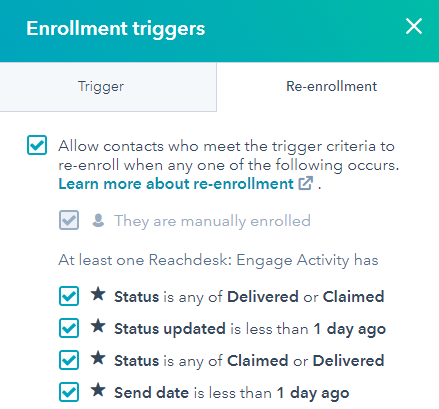
All relevant Contacts get enrolled every time there is a Reachdesk Engage Activity matching the filter & the "Status updated".
Eventually, you will want to create a Workflow for each Status (depending on the use cases for your organization). The final step will then be to distinguish between the different Statuses you want to notify the selling org about/track - here's our example:
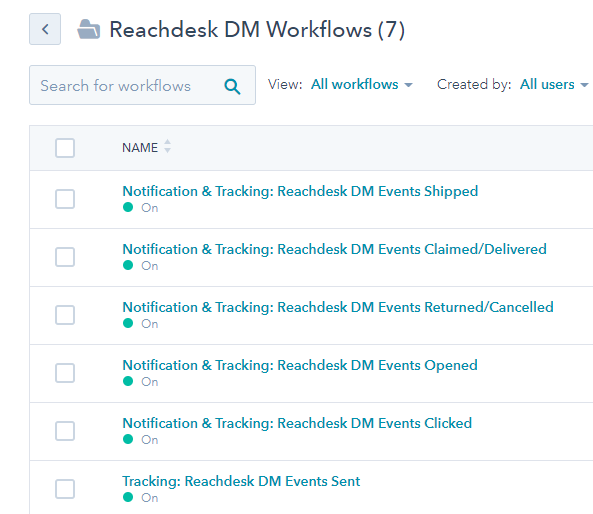
With that set up, let’s look at (activity) reporting next.
Hubspot (activity) reporting
First off, you really have to acknowledge the improvements Hubspot has made there! If you know Hubspot from 2016, or even 2018/19, the reporting was ...humble (here’s a blast from the past):
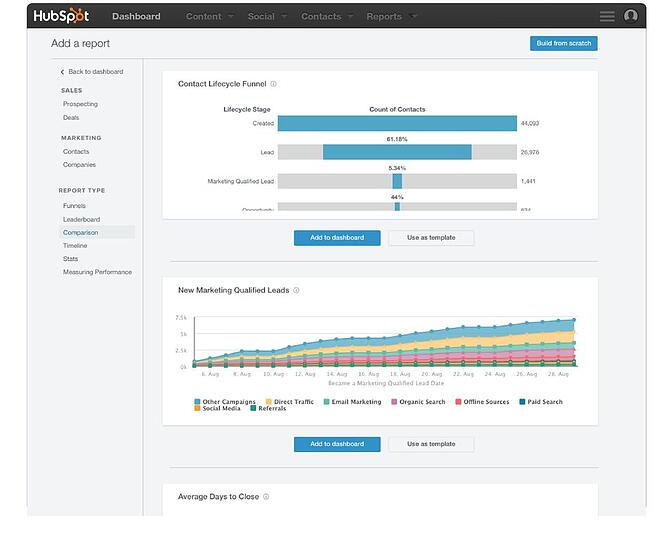
By now though, you can blend fields from different objects almost like with any BI tool and report across up to 3 of them. While all those new features are not really necessary for a basic “Reachdesk Engagements” reporting, it’s worth mentioning because you can then more easily build reporting around your organization’s needs. Even though more sophisticated SQL features are missing as of now.
If you’re on an Enterprise plan, you can report directly off the custom event - easy! Slice and dice the data based on all the breakdowns you can see in the Reachdesk object.
If not, a little workaround is necessary: you will need to create an event you can report on. Tasks are an obvious choice. So let’s add another step to our already existing workflows:
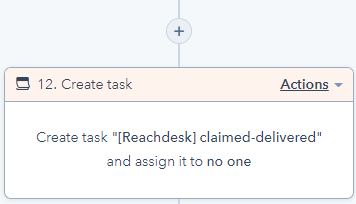
The "Create Task" node in Hubspot Workflows unfortunately only allows for "Contact Tokes", and just 2. So in addition to making sure we can break our report down based on the Status of a send, we will need to bring in the Name of the rep as well. Here's how we addressed that:
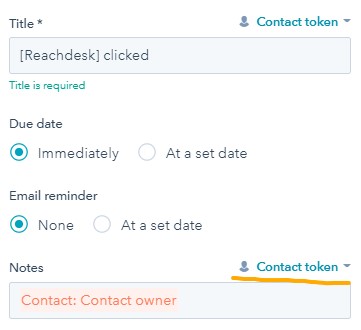
Now, we're set up to create a (standard) report based on Activities & Contacts, in this case broken down by "Contact Owner”:

You could also break it down by say Account Tier, Target Persona, any other Owner or DM Campaign (if you have those properties in your setup). That will give you a good first idea of how well the team is adopting your direct mail campaigns. Pretty neat - activity tracking much like HubSpot's own on emails, calls & meetings.
That concludes the setup and puts in place all necessary data to gain more elaborate insights - such as the RODMS (the Return on Direct Mail spend). ...We totally made that abbreviation up, but you get the idea 😁. Next up we’ll be looking at HubSpot’s ROI tracking and tackle the mother of all questions for marketing: “How much revenue did my Direct Mail Campaign influence”? With proper attribution models and all.
You can find the next part right here!